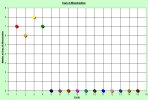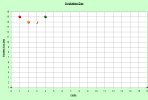Cycle Tracking
About the File
The Cycle Tracking Workbook is a Microsoft Excel Workbook to track women's menstrual cycles. Weather you are trying to conceive a child or just track your cycles; this workbook will make this a little more fun. Track data and look for trends in information including: your basal body temperatures, results of your ovulation tests, your days of menstruation, and/or your cycle length. All in an easy to use common calendar format.
| "Wow. Thanks. My wife and I are trying to conceive our first child. With this, she tells me the info and I type it in. It's Terrific." -Will, NC |
We are often asked why was this workbook created in the first place. Many women use this workbook while trying to conceive a child or if they wish to track what happens in their normal menstrual cycle. Since every woman is different, this workbook will hopefully help you identify what your normals are. It may sound silly, but this is actually one of our most popular items. This includes: the length of your menstrual cycles, days of menstruation, peak temperature days, and so on. Remember: This workbook is for entertainment purposes only and in no way guarantees pregnancy or prevention of pregnancy. Always seek advice from a qualified medical professional.
Frequently Asked Questions
Q: How is this workbook supposed to help me know when it is the best time to conceive?
A: When women are ready to conceive, they usually do so the same time of every cycle. This workbook will help you determine your best time based on your personal trends; not what hormonal trends are considered "normal". However: using this workbook does not guarantee conception.
Q: Will this workbook help prevent me from becoming pregnant?
A: NO!. This workbook is not intended to prevent pregnancy.
Q: Can I print the calendars out to use while traveling or when I am away from a computer?
A: Yes, you can print out everything in this workbook to and take it with you so that you may enter the data into the computer later or show to your medical provider.
Q: Do I need to have Excel Installed on my computer to utilize this Workbook?
A: Yes. Microsoft Excel is the application designed to utilize this workbook and you must have it already installed on your computer to utilize the workbook properly.
Q: How come I can not see all of the tabs listed in these instructions?
A: Use the arrows located next to the first tab at the bottom left of the workbook to cycle through all of the tabs.
Q: Why do I need to keep a blank copy of this workbook in another location?
A: It is a good idea to keep a blank copy of your workbook in case you need it for more than fifteen (15) cycles. Otherwise, you will have to purchase this workbook all over again.
Q: I did not use all fifteen (15) worksheets before becoming pregnant. Can I give the rest of this workbook to a friend of mine who is trying to become pregnant?
A: Sorry but no. However, you can tell your friend about the workbook so that he/she may purchase one for his/herself.
Q: Are the temperatures displayed in Fahrenheit or Celsius?
A: All of the temperatures are displayed in Fahrenheit. If we find that there requests for a workbook that tracks temperatures in Celsius, we will consider making one to do so. In the meantime, all calculations are based on US Standards.
Q: The cells in my workbook are no longer calculating and some even have errors. What can I do?
| "Thanks you so much. I was able to use this workbook to find out that my headaches went along with my cycle." -Alice, AL |
A: Either one of three things are happening. Either there is not enough data to calculate averages, estimates, or end times. Or, you are not tracking that particular item (example: you are not using a commercial ovulation kit to track your ovulation days.) Or, you entered an invalid entry someplace (example: you entered in the start date as 01/01/210 instead of 01/01/2010). Try to close the workbook without saving any changes and reopen it. If there errors are still there, you need to make another copy of the blank copy of this workbook you saved earlier and re-enter your information.
Q: I noticed this workbook is password protected, can I have the password?
A: Sorry, we password protected the workbook to as to help prevent accidental removal of formulas and other issues and feel it is best not to reveal the password.
Q: When typing in a note, I can only see the first line of what I typed. What do I do to see everything?
A: You can adjust the height of each row. Move your mouse to the left side of the screen and left click on the bottom of the row you wish to adjust the height on. From here you can drag the row height down until you can see (and print) all of the text of your Notes fields.
Instructions
Click here for the Cycle Tracking Full Instruction Manual.
Note: You must have adobe reader installed to view this document. If you do not have adobe reader installed, click here.